整天听人家说AIAI,现实工作中AI到底能帮我们做些什么?
只要你能想到的,只要你描述清楚,只要不违法,AI都可以帮你做到!
AI已经侵入现实生活中的方方面面。定个闹钟,预定电影票,叫外卖等等,更别说写个代码了
AI尤其会写代码,究其原因:AI本身就是代码构成的,AI当然更懂代码!
回到标题,AI能帮我们节省工作时间提高工作效率吗?
当然是可以的!
本文仅是抛砖引玉,上手难度接近0,使用的AI网址是 https://chat.wuguokai.cn/#/chat/
我们接地气点,例如,我现在需要核对一个excel表单,表单有Sheet1和Sheet2,分别是客户的第一次BOM单,和更改后的BOM单
如果BOM单有100项,我需要核对每一项是不是相同的,并且还要标注不同的行,使用红颜色标注。相同的需要在对应的行填写OK
那么,我们至少需要30分钟以上时间来核对,眼花缭乱不说,还极其容易出错,有时候一个小数点没看见都会出大问题。
接下来我们请出AI来帮忙,首先需要整理我们的需求,因为AI会解读你说说的每一个词以及这个词的前后逻辑关系等等,所以,我们整理需求时,一定要足够清晰的逻辑关系!
首先,
1.对话型AI不能帮助整理EXCEL,所以我们需要叫AI帮写成代码。excel能用的代码通常是VBA,这里我们的需求就是:请帮我按照描述写一段VBA代码
2.我们的数据源是什么?在这里数据源就是EXCEL表单
3.表单里面有什么表?表单有Sheet1和Sheet2表
4.核对Sheet1和Sheet2表的那些数据?核对Sheet1和Sheet2的A,B,C列的每一行
5.是否需要生成合并后的表单?这里不是必选项,请根据自己的具体需求告诉AI,请一定要逻辑清楚,条理简单明了。我选择是:将Sheet1 A,B,C列的值复制到Sheet3的A,C,E列的对应行,将Sheet2 A,B,C列的值复制到Sheet3的B,D,F列的对应行
6.核对条件是?如果Sheet1和Sheet2的A,B,C列的的对应行的值都相等,则Sheet3的G列对应的行填写OK,否则Sheet3的A,B,C,D,E,F列的对应行使用红颜色标注不相等的值
综上所述,将需求整理好后发给AI“帮我写个excel vba,要求分别核对Sheet1和Sheet2的A,B,C列的每一行,并将Sheet1 A,B,C列的值复制到Sheet3的A,C,E列的对应行,将Sheet2 A,B,C列的值复制到Sheet3的B,D,F列的对应行,如果Sheet1和Sheet2的A,B,C列的的对应行的值都相等,则Sheet3的G列对应的行填写OK,否则Sheet3的A,B,C,D,E,F列的对应行使用红颜色标注不相等的值”
以下是AI的回复:
以下是VBA代码,用于执行上述需求:
Sub compareSheets()
Dim sheet1 As Worksheet
Set sheet1 = ThisWorkbook.Worksheets(“Sheet1”)
Dim sheet2 As Worksheet
Set sheet2 = ThisWorkbook.Worksheets(“Sheet2”)
‘ 检查需要处理的两个工作表是否存在
If sheet1 Is Nothing Or sheet2 Is Nothing Then
MsgBox “Sheet1 或 Sheet2 工作表不存在。”
Exit Sub
End If
Dim sheet3 As Worksheet
Set sheet3 = ThisWorkbook.Worksheets.Add
sheet3.Name = “Sheet3”
‘ 设定 Sheet3 的 A-G 列标题
sheet3.Range(“A1:G1”).Value = Array(“Sheet1-A”, “Sheet2-A”, “Sheet1-B”, “Sheet2-B”, “Sheet1-C”, “Sheet2-C”, “Result”)
‘ 对 Sheet1 和 Sheet2 的每一行逐行处理,并将结果存储到Sheet3中
Dim row_index As Integer
row_index = 2
Do While sheet1.Cells(row_index, 1).Value <> “” And sheet2.Cells(row_index, 1).Value <> “”
If sheet1.Cells(row_index, 1).Value = sheet2.Cells(row_index, 1).Value And _
sheet1.Cells(row_index, 2).Value = sheet2.Cells(row_index, 2).Value And _
sheet1.Cells(row_index, 3).Value = sheet2.Cells(row_index, 3).Value Then
‘ 如果A,B,C三列相同,取出 Sheet1 和 Sheet2 相同行的值并复制到 Sheet3 的对应列
sheet3.Cells(row_index, 1).Value = sheet1.Cells(row_index, 1).Value ‘ Sheet1 A
sheet3.Cells(row_index, 3).Value = sheet1.Cells(row_index, 2).Value ‘ Sheet1 B
sheet3.Cells(row_index, 5).Value = sheet1.Cells(row_index, 3).Value ‘ Sheet1 C
sheet3.Cells(row_index, 2).Value = sheet2.Cells(row_index, 1).Value ‘ Sheet2 A
sheet3.Cells(row_index, 4).Value = sheet2.Cells(row_index, 2).Value ‘ Sheet2 B
sheet3.Cells(row_index, 6).Value = sheet2.Cells(row_index, 3).Value ‘ Sheet2 C
‘ 在 Sheet3 的 G 列填入 OK
sheet3.Cells(row_index, 7).Value = “OK”
Else
‘ 取出 Sheet1 和 Sheet2 不相等的值并将对应的单元格设置为红色
sheet3.Cells(row_index, 1).Value = sheet1.Cells(row_index, 1).Value ‘ Sheet1 A
sheet3.Cells(row_index, 3).Value = sheet1.Cells(row_index, 2).Value ‘ Sheet1 B
sheet3.Cells(row_index, 5).Value = sheet1.Cells(row_index, 3).Value ‘ Sheet1 C
sheet3.Cells(row_index, 2).Value = sheet2.Cells(row_index, 1).Value ‘ Sheet2 A
sheet3.Cells(row_index, 4).Value = sheet2.Cells(row_index, 2).Value ‘ Sheet2 B
sheet3.Cells(row_index, 6).Value = sheet2.Cells(row_index, 3).Value ‘ Sheet2 C
sheet3.Cells(row_index, 1).Font.Color = RGB(255, 0, 0) ‘ 如果有不同,将当前行标注红色
sheet3.Cells(row_index, 2).Font.Color = RGB(255, 0, 0)
sheet3.Cells(row_index, 3).Font.Color = RGB(255, 0, 0)
sheet3.Cells(row_index, 4).Font.Color = RGB(255, 0, 0)
sheet3.Cells(row_index, 5).Font.Color = RGB(255, 0, 0)
sheet3.Cells(row_index, 6).Font.Color = RGB(255, 0, 0)
End If
row_index = row_index + 1
Loop
End Sub
接下来我们打开自己待核对的excel表单,点击文件—选项,勾选开发工具,确定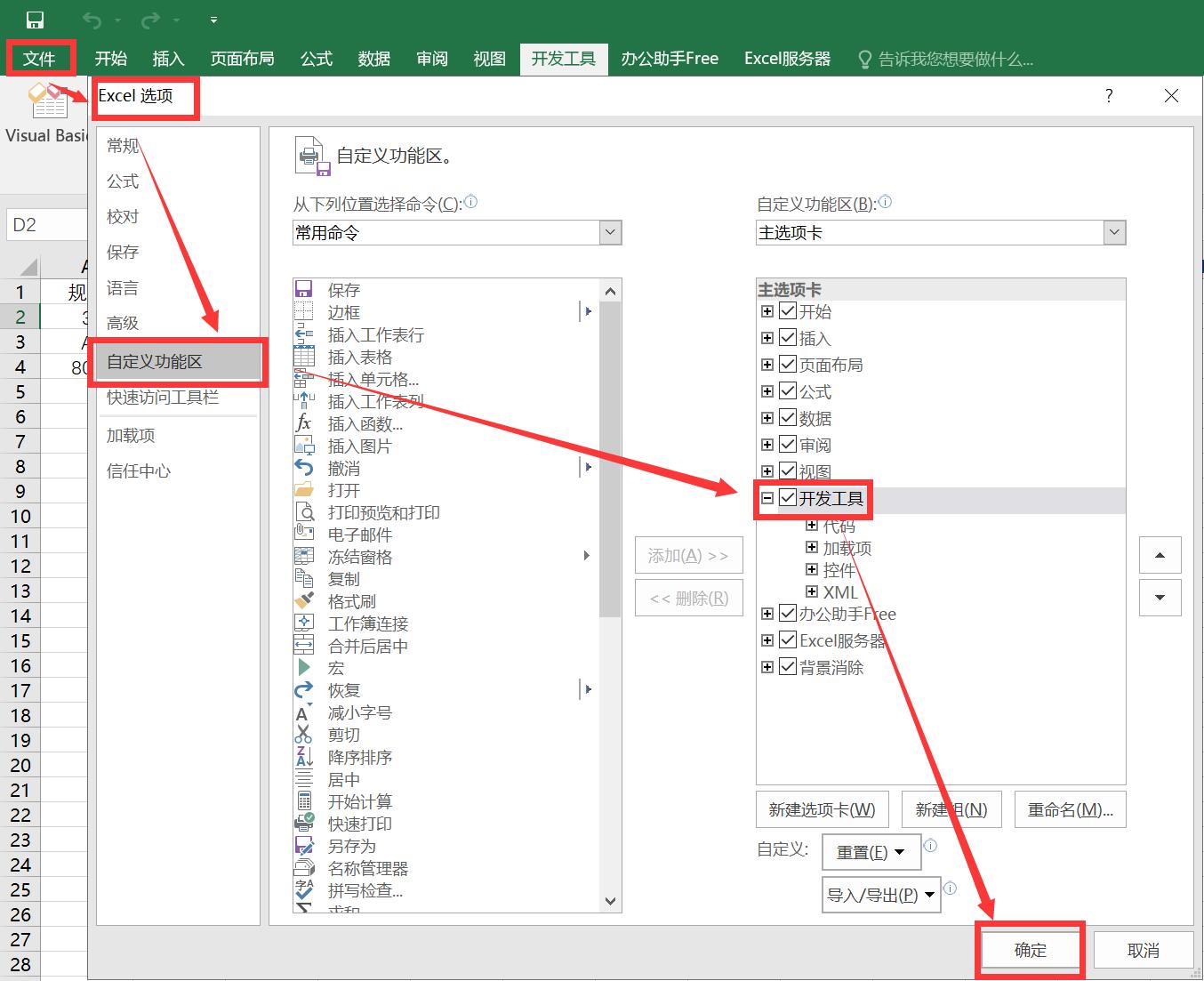
然后点击查看代码,将AI给的代码复制,粘贴在这里,点击保存,关闭窗口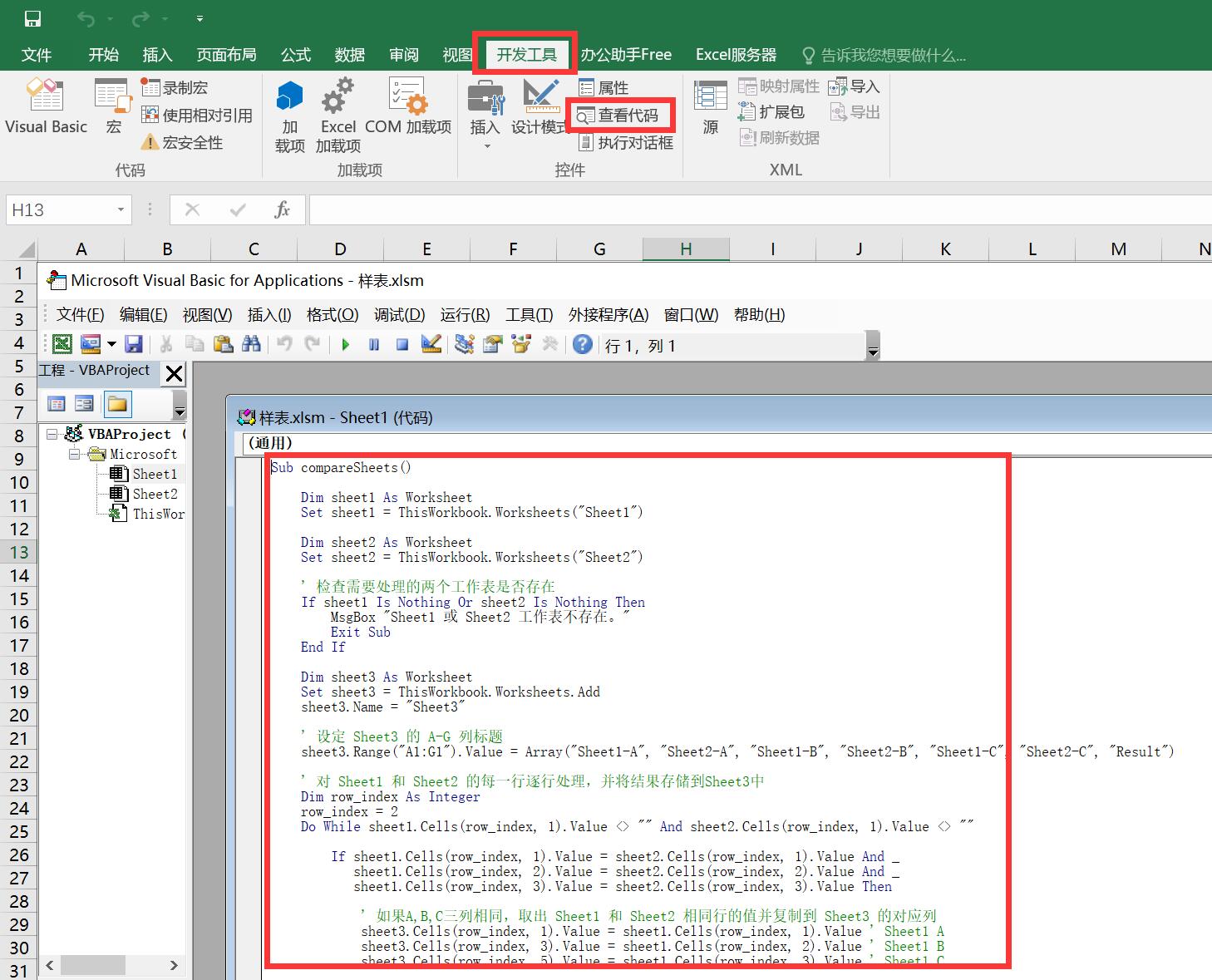
再点击插入,按钮(第一个),在你喜欢的位置按住鼠标左键,并拖动到合适的位置,然后松开鼠标
这一步不是必须的,上一步填写完代码就可以直接点击运行,执行代码
我个人习惯加一个按钮执行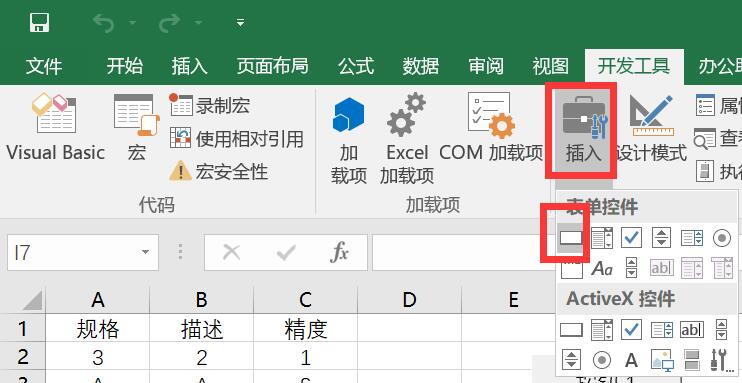
右键点击刚刚你画的按钮,到第二个菜单,选择宏。
点击框选的这个命令,点击确定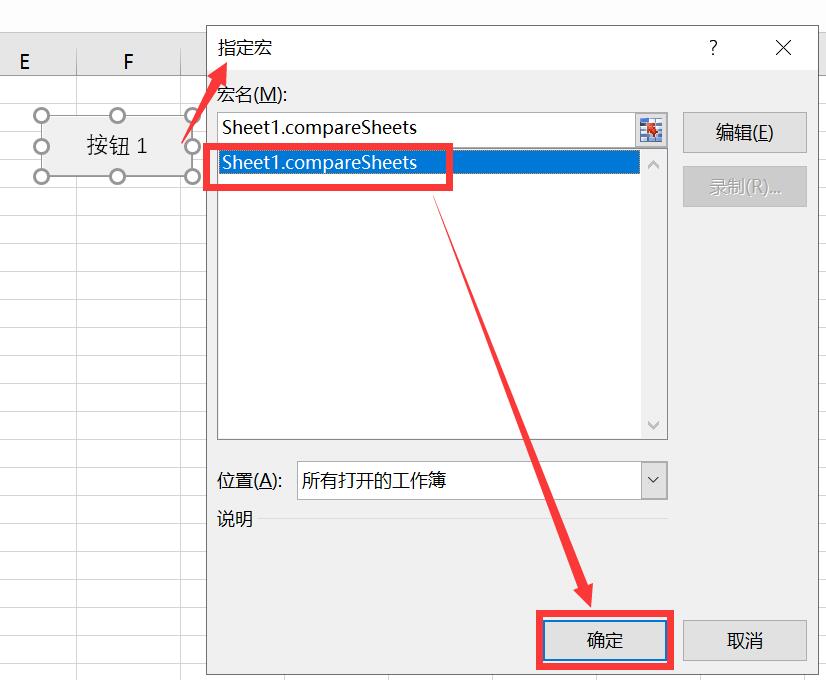
准备工作全部完成,现在点一下按钮即可完成工作任务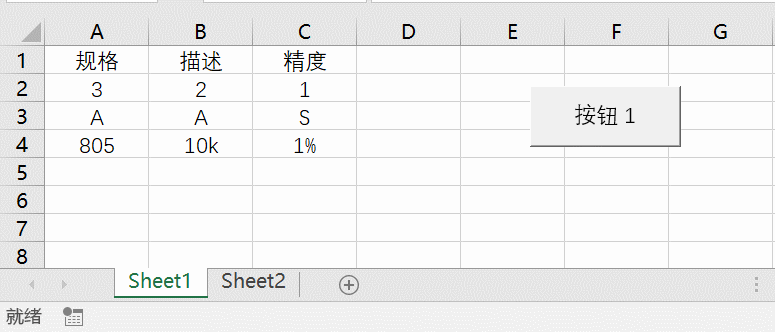




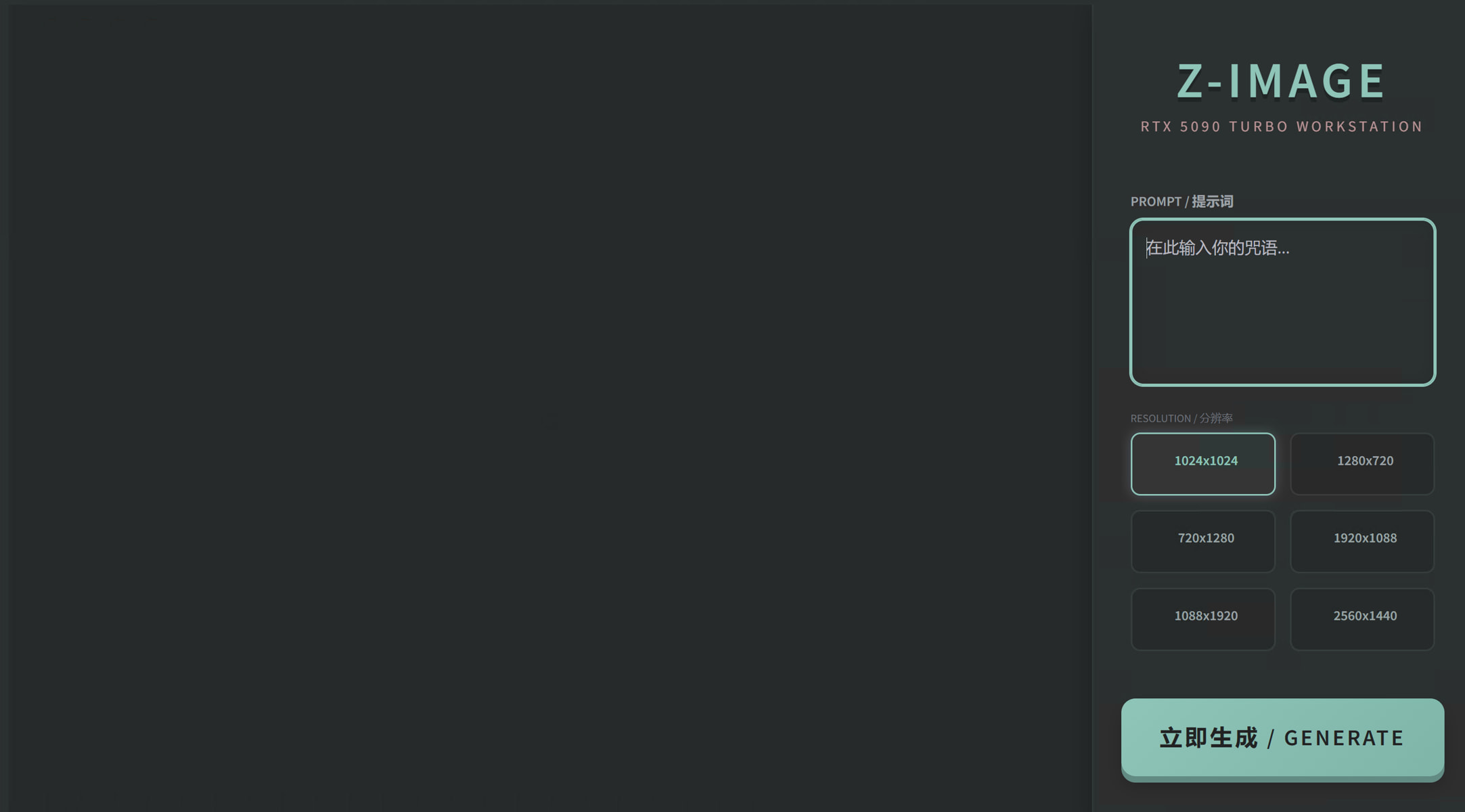
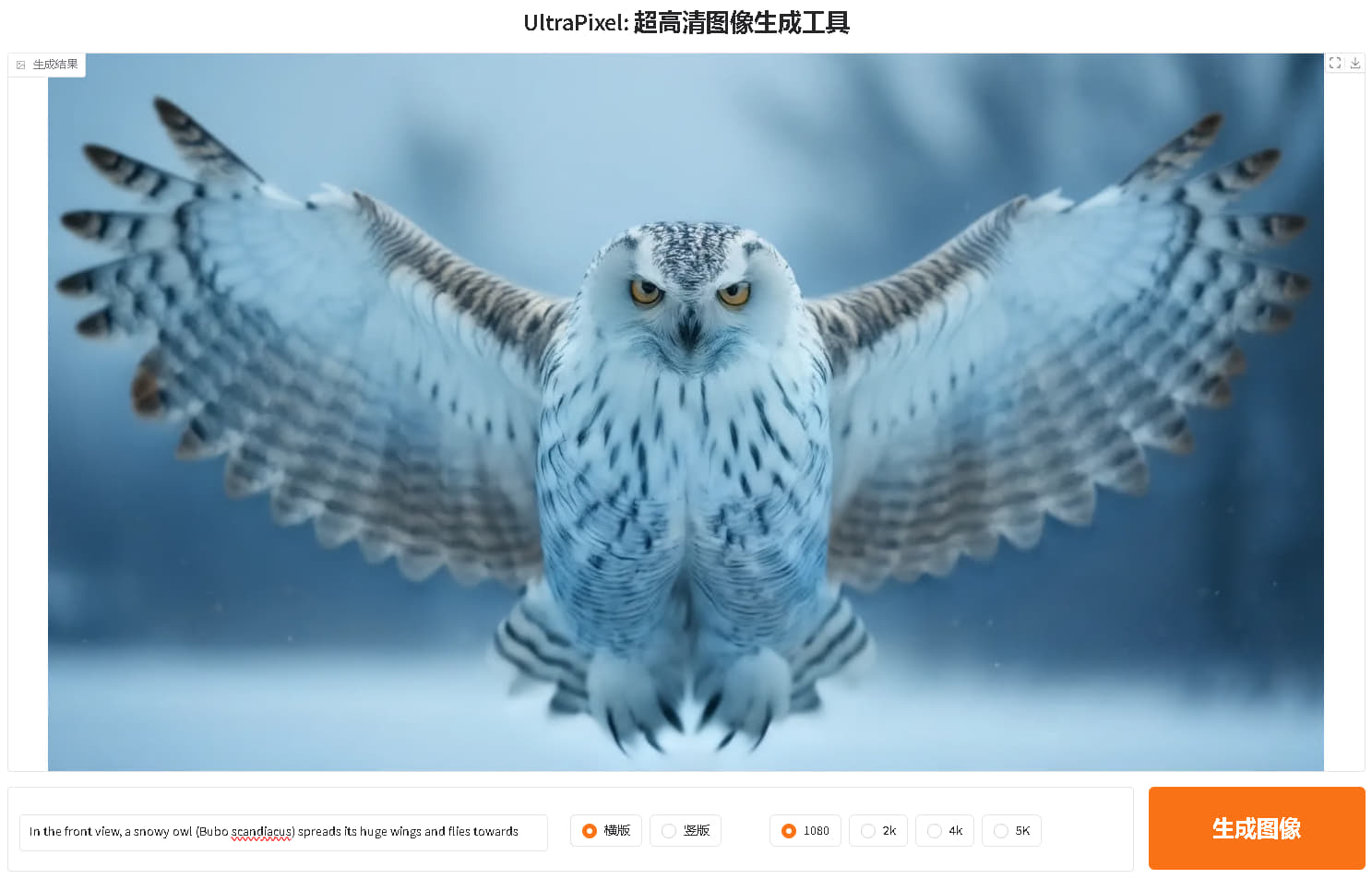

评论 (0)